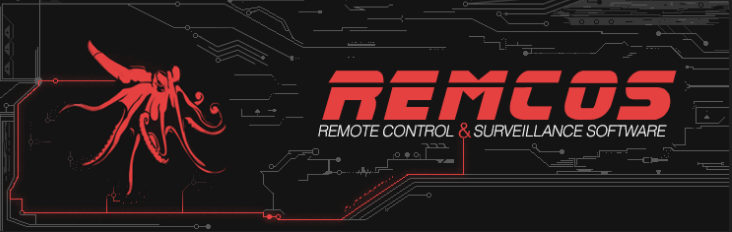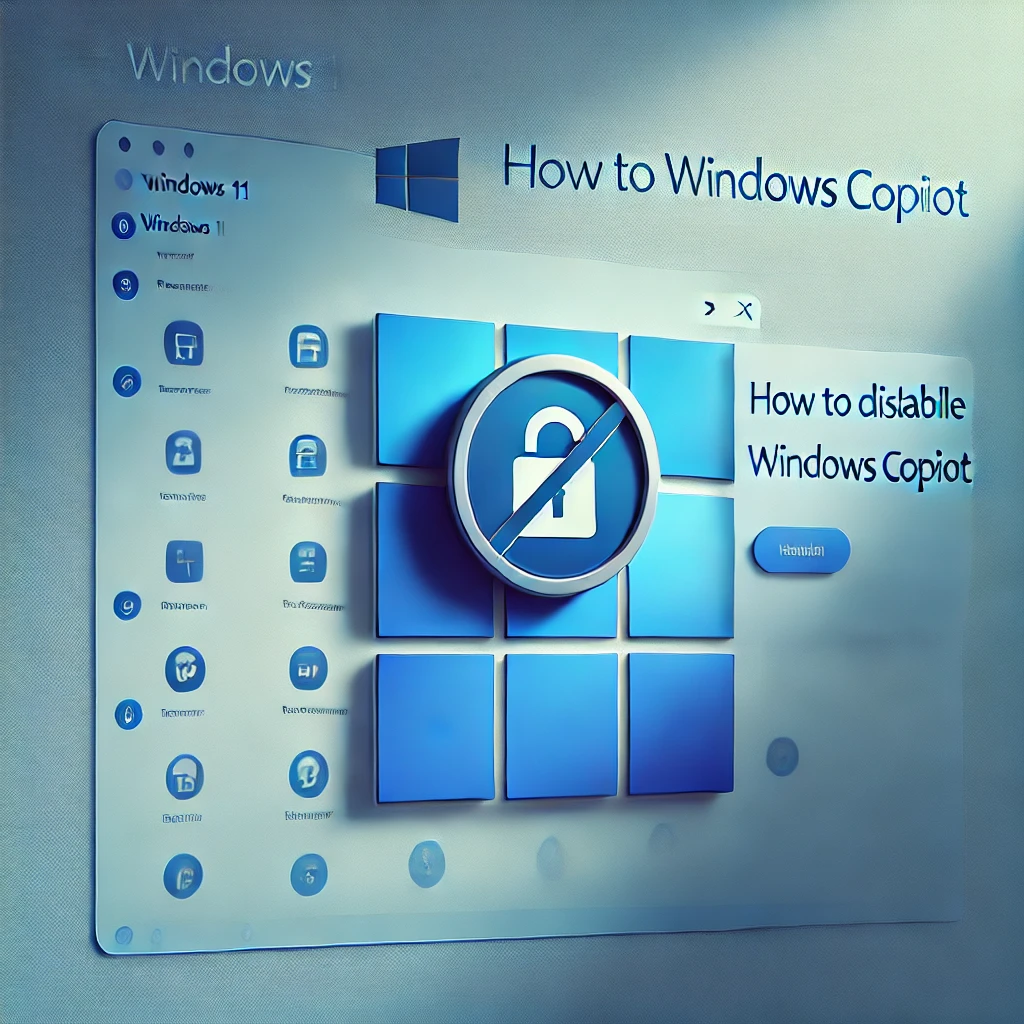Types of Protection Techniques
In an age where technology reigns, it’s possible for any company to fall victim to a cyberattack. Such attacks range from government agencies to healthcare institutions to nonprofits and everywhere in between. You’ve got to be wary of hackers, insider…

In an age where technology reigns, it’s possible for any company to fall victim to a cyberattack. Such attacks range from government agencies to healthcare institutions to nonprofits and everywhere in between.
You’ve got to be wary of hackers, insider threats, ransomware, and other types of cyber crime – and it’s not an easy task to handle on your own.
Barricade Cyber Solutions is here to alleviate your worries and provide the protection that you need. In this article, we’ll explain a few simple ways to prevent cyberattacks.
Keep Employees Informed
Education is power in the world of cybersecurity. In order to avoid an attack, inform your employees about common phishing techniques so they can avoid the bait.
Cybercriminals will often use phishing in order to get ahold of employees’ credentials. From there, they’re able to infect the entire system of a company to gain access to financial information.
Hackers commonly send phishing bait through SMS (text messages) and emails. From there, employees click on links that they think are inconsequential and inadvertently give hackers the access they need to wreak havoc.
To prevent this, keep your employees informed and install a spam filter that will filter out the most obvious spam emails.
Verify Requests
It’s crucial to verify the identity of the requester when you are asked to provide private information (or someone else’s private information), even if they claim to be someone you know.
Hackers and con artists have plenty of methods that they use to steal credit card information and identities, so it’s possible to be targeted even when you think you’re safe.
In addition, regularly check your financial statements and credit reports so you can spot an abnormality before it grows out of control.
Protect Access
At all times, you should know the exact number of people (and who those people are) that can access the critical data of your organization, along with when they can access it. If you aren’t sure of the answer, review your access management practices.
Protect Passwords
Most people know that passwords are a secret you should always keep. When creating them, make sure that they’re long, strong, and unique. The key is to use different passwords for different accounts – never an all-encompassing password for every program you have access to.
Even though it’s tempting and convenient, don’t let websites or apps remember your password.
Remember Remote Devices
Remote workers play a larger role in your organization’s cybersecurity than they ever have. To make sure that your employees’ remote devices are secure, you can:
- Implement security training to teach your employees not to let anyone access their devices that hold corporate information, and train your employees on how to make their workplaces safe.
- Introduce a technical solution that will monitor user activity and secure access to critical assets – no matter where the users may be.
All devices should be visible in order to prevent malicious intentions or negligence, no matter if employees work on the premises, from home, or bring their own devices.
Back Up Files
When you back up your files, store them in a location that’s separate from the originals and make sure to test them periodically. To store personal files, save your backup on a separate drive (like in the cloud or an encrypted USB), and for work files, use storage options approved by the organization.
Monitor Third Party Access
At all times, you should know who is connected to your network and why they’re there. Third party actors who have access, like vendors, partners, and contractors, can easily fall victim to a supply chain attack.
Prevent this by monitoring third party activity, which can provide the full log of user actions. This makes it easier to spot malicious activity and conduct audits when it’s necessary to do so.
Third party access not only opens the door to malware and hackers to enter your system, it also raises the risk of insider attacks – so be vigilant at all times. You can restrict third party access by implementing:
- One-time passwords.
- Manual approval.
- A separate list of access rights.
Use Multi-Factor Identification
Multi-factor identification, or MFA, is a must for your cybersecurity strategy. It adds another layer of security and makes it nearly impossible for malicious actors to log in while pretending to be you.
Even if your password was stolen by a hacker, they would still need a second, and sometimes even a third, method of verification – and the chances of them having those are very low.
Build a Protected Network with a Cybersecurity Policy
In order to prevent cyberattacks and protect your organization to the utmost degree, you need a cybersecurity team on your side – like those of us at Barricade Cyber Solutions. To learn more about our 24/7 monitoring services and means of cyberattack prevention, get in touch with us today.
RELATED
RTM – Remote Monitoring & Management (RMM) Tools
Topic: Ransomware Tool Matrix Focus: Remote Monitoring & Management (RMM) Tools An RMM (Remote Monitoring and Management) tool is a…
REMCOS Remote Control & Surveillance Software
What Is Remcos? aka: RemcosRAT, Remvio, Socmer Actor(s): APT33, The Gorgon Group, UAC-0050 Remcos (short for Remote Control and Surveillance) is a commercial…
How to Disable Windows CoPilot: A Step-by-Step Guide
Windows CoPilot is Microsoft’s latest AI-powered assistant, integrated directly into Windows 11. It’s designed to help users by providing personalized…