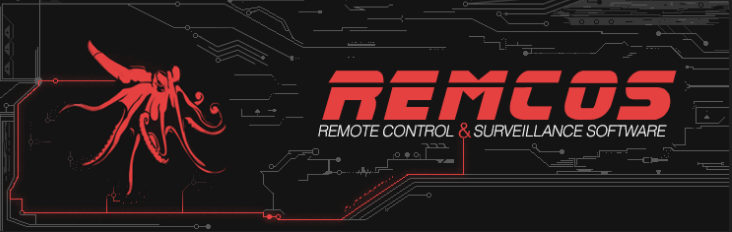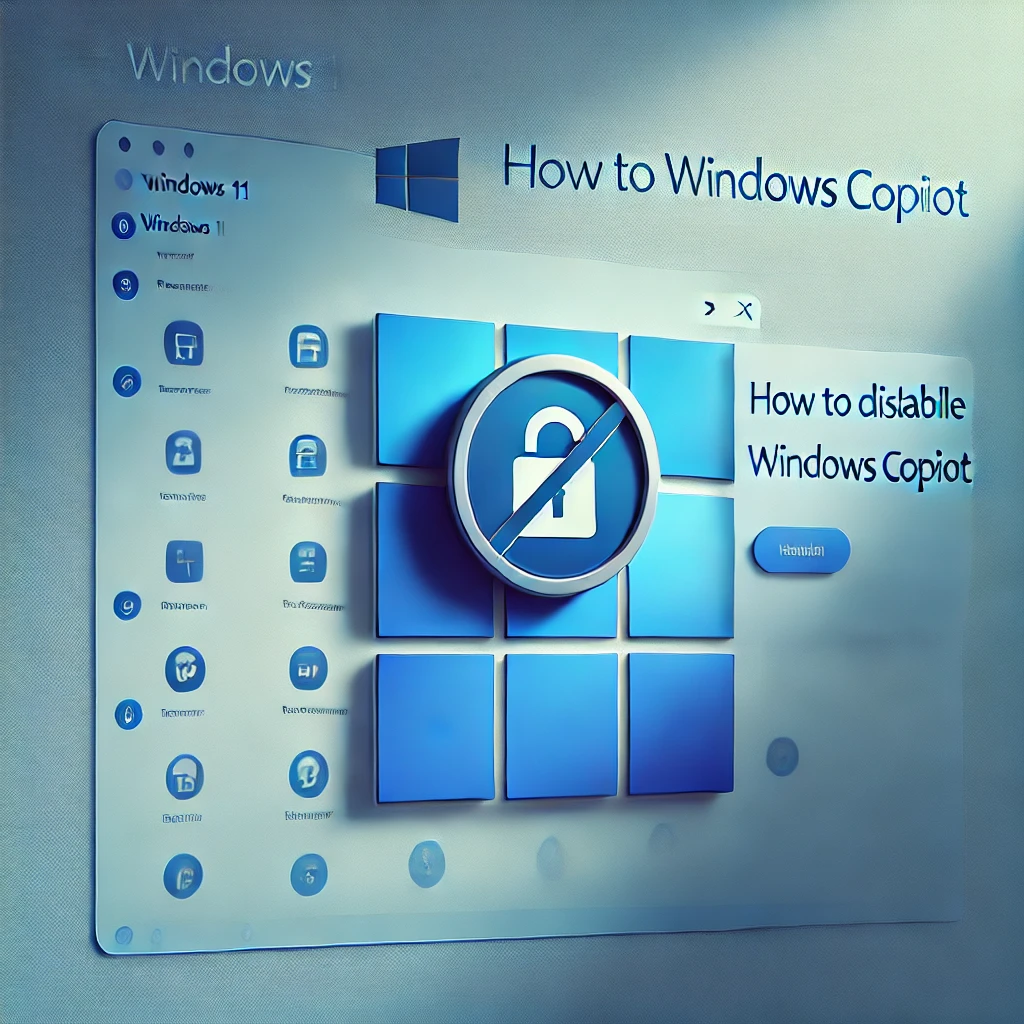What is Ransomware and How to Handle It
First your laptop was running slow. Then you couldn’t open certain files. Now you’re getting error messages or are totally locked out, until that highly dreaded, black and white ransomware note finally appears on your screen. Like countless others, you’ve…

First your laptop was running slow. Then you couldn’t open certain files. Now you’re getting error messages or are totally locked out, until that highly dreaded, black and white ransomware note finally appears on your screen.
Like countless others, you’ve fallen victim to a ransomware attack.
The unfortunate reality is that ransomware is on the rise and attacks are only becoming more dangerous. In fact, according to Bitdefender’s Threat Landscape Report 2020, ransomware reports increased by 485% globally in the year 2020 alone.
A leading cause for the exponential increase in ransomware attacks was the outbreak of COVID-19, which led to more people engaging in online activities than ever. Many cybercriminals have since been able to adapt their strategies and methods of attack to stay ahead of digital platforms, making for a new host of added security risks in all types of online activity.
What is Ransomware?
Ransomware is a form of malware designed to block victims’ access to or leak their data and personal information unless a sum of money is paid.
Although ransomware is most commonly spread through spam, phishing emails, or social engineering efforts, websites and downloads can also provide entry points for ransomware to infiltrate a network.
By the time the victim notices the ransomware note, the threat actors have already stolen the data. They will typically zip the data off of the impacted devices and then infect the systems with the ransomware. Failing to remove ransomware from your devices upon infection gives cyber criminals a green light to steal critical data or sensitive information. Plus, in some cases, a ransomware attack can wipe out your devices altogether, rendering them useless to you and your business.
How Should I Handle a Ransomware Attack?
If you’ve fallen victim to a ransomware attack, you’re probably familiar with the feelings of panic and helplessness that come with it.
After all, ransomware can do major damage to your business and its reputation. It would be hard for someone like you — a dedicated, hard-working business owner — not to feel anxious or vulnerable knowing your system has been compromised.
However, acting promptly and methodically in the immediate aftermath of a ransomware attack can minimize the damage and prevent it from happening again in the future. You just need to take proper action.
Here are the steps you should take following a ransomware attack.
Remain Calm
Realizing your system has been breached feels nothing short of violating, but keeping your cool is a critical part of effectively handling a ransomware attack.
The last thing you want is for your mental clarity to be compromised in situations involving malware. Not only does freaking out result in unnecessary stress and anxiety, but also leads to poor decision-making. And before you know it, you’ll be paying a ransom without having even assessed the situation.
Staying calm allows you to make tactful, informed decisions about what to do next, and normally yields a better recovery for infected systems.
Record the Details
Recording as many details about the ransomware note on your screen as you can will help the pros identify which strain has affected your system, and, in turn, will make the recovery process a whole lot smoother. This information is also useful for any reports or insurance claims you might fill out later.
Isolate Affected Systems
The next step you should take is to isolate the affected systems from your network. While the ransomware might have already infiltrated your network, this will at least help stop the infection in its tracks and prevent it from reaching other devices or backups.
And if you don’t feel confident about your isolation efforts, don’t worry. Barricade has got you covered.
Get the Right Help
When it comes to handling a ransomware attack, every second matters. And the longer you wait to get the right help, the more you and your business have to lose.
You’re out of your depth and shouldn’t have to bear the burden of resolving the situation — on top of getting your business up and running again — when there are experts out there who are trained to help. So after recording relevant details and attempting to isolate the affected systems, contact the pros ASAP.
Trusting Barricade
From technical investigation to containment and recovery, our team at Barricade Cyber Solutions is prepared to help you every step of the way when ransomware derails your life and your business.
In addition to prompt ransomware detection and removal services, we also offer 24/7 incident response coverage to ensure your business stays safe while we investigate the problem, preventing the damage from worsening over time. Plus, we’re GIAC certified, which means you can trust our expert guidance to help you map out preventative measures so it doesn’t happen again.
Count on Barricade to successfully mitigate and resolve your cyberattack, just as we have for our past clients. We’ve helped thousands of businesses recover lost, stolen, or leaked data, and that’s because we don’t take any situation lightly.
Don’t wait. Contact Barricade today to get your business back on track.
RELATED
RTM – Remote Monitoring & Management (RMM) Tools
Topic: Ransomware Tool Matrix Focus: Remote Monitoring & Management (RMM) Tools An RMM (Remote Monitoring and Management) tool is a…
REMCOS Remote Control & Surveillance Software
What Is Remcos? aka: RemcosRAT, Remvio, Socmer Actor(s): APT33, The Gorgon Group, UAC-0050 Remcos (short for Remote Control and Surveillance) is a commercial…
How to Disable Windows CoPilot: A Step-by-Step Guide
Windows CoPilot is Microsoft’s latest AI-powered assistant, integrated directly into Windows 11. It’s designed to help users by providing personalized…